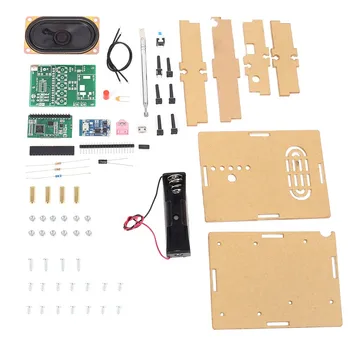USB Hub 3.0 Docking Station Multiport A...
169.41$ Original price was: 169.41$.61.89$Current price is: 61.89$.
Shipping Information: Shipping period can range from 1 week to 90 days, depending on your location and product availability.
USB Hub 3.0 Docking Station Multiport Adapter 100W PD 4K HDMI VGA RJ45 LAN SD TF Reader Splitter For MacBook Laptop Accessories
Features:
1,Connect Keyboard, Mouse, USB Flash, Printer etc.
2, Easy to Read Digital Camera Storage SD, Micro SD, TF Card
3, Connect Lan via RJ45, Enjoy more reliable network than wireless
4, Support USB C Power Delivery, Keep laptop the best performance
5, Extend a Larger Screen via HDMI or VGA
6,Connect Projector, Monitor, HD-TV, HDMI up to 4K 3840×2160 30Hz
7,2 HDMIs and VGA, Support Mirror Mode and Extended Mode
8, Support MST, Extend mode support Extend 2 monitors to show different contents on Windows
****************************************************
Interface: USB Type C male port
Port-1: USB Type C PD Charging Port , support 100W
Port-2: USB Type C Female Port for Data Transmission, Speed up to 5Gbps, Power Supply Up to 5V-900mA 4.5W
Port-3: USB 3.0, Speed up to 5Gbps, Power Supply Up to 5V-900mA 4.5W
Port-4: VGA max support 1080P 60Hz, Downwards Compatible with 1080I, 720P etc.
Port-5: HDMI max support 4K 30Hz, Downwards Compatible with 1080P, 720P etc.
Port-6: Ethernet Network Adapter RJ45 Port, 10/100Mbps, NOT support 1000Mbps
Port-7: DC 3.5mm Audio Jack Port
Port-8: USB Type C Female Port for Data Transmission, Speed up to 5Gbps, Power Supply Up to 5V-900mA 4.5W
Port-9: USB Type C Female Port for Data Transmission, Speed up to 5Gbps, Power Supply Up to 5V-900mA 4.5W
Port-10: USB 2.0, Type A Female Port
Port-11: USB 2.0, Type A Female Port
Port-12: USB 2.0, Type A Female Port
Port-13: Micro SD Card Slot, TF Card Slot
****************************************************
Compatible:
* For MacBook 2018/2017, MackBook Pro 2018/2017
* For Lenovo ThinkPad T490, T490s, T14 (14″)Intel, T480, T480s, T580, T590, T15 (15″)Intel
* For Lenovo ThinkPad P43s (14″), P14s (14″), P15s (15″)
* For Lenovo ThinkPad X280, X390, X13(13″)Intel, X13 Yoga(13″), X380 Yoga(13″)
* For Lenovo ThinkPad X1 Yoga Gen 3 (14″), X1 YOGA Gen 4 (14″), X1 Yoga Gen 5 (14″)
* For Lenovo ThinkPad X1 Carbon Gen 6 (14″), X1 Carbon Gen 7 (14″), X1 Carbon Gen 8 (14″)
* For Dell XPS 13 9360, XPS 13 9370, XPS 13 9380, XPS 13 7390, XPS 13 9300
* For Dell XPS 13 9365 2-in-1, XPS 13 7390 2-in-1
* For Dell XPS 15 9575 2-in-1
* For Dell Latitude 7400 2-in-1 14″
* For Dell Latitude 7200 2-in-1 12″, Latitude 7210 2-in-1 12″
* For HP SPECTRE x360 15.6”, HP SPECTRE x369 13”
* For Surface Book 2
* updating…
The other windows laptops MUST require:
– The USB-C port on your laptop is a Thunderbolt-3 port.
– The USB-C port of the laptop is also a AC(power) port, or you don’t want to power the laptop via this docking station.
WARNING TIPS:
1. If you are not sure whether this docking station is compatible with your laptop,
please tell me the model of your laptop, I am pleasure to check the compatible.
2. You MUST make sure the host USB-C port is on the left side of your laptop.
Because the length of cable maybe not enough to connect USB-C port in the right side when placing this Docking station under the laptop.
Or you don’t want to place this docking station under the laptop.
3. ONLY 12-IN-1 For Windows supports Extend 2 monitors to show the different screens.
4. It supports 4K or 2K when only one HDMI monitor is connecting. When connecting more one monitor, their resolution will all downward to 1080p.
5. When you use the docking station to extend monitors, please connect to monitors first, and then connect to your laptop.
Not support HDMI and VGA Hot plug.
| Plug Standard | None |
|---|---|
| Length | 50cm |
| Package | Yes |
| Model Number | C040 |
| Certification | CE |
| Funtion | HDMI-Compatible/Card Reader/RJ45 |
| Standard | USB 3.0 |
| Ports | 12 |
| Interface Type | USB Type-C |
| Brand Name | DIKELANG |
| Origin | Mainland China |
| usb hub | hub usb |
| usb hub 3 0 | pc accessories |
| laptop accessories | computer accessories |
| dock station usb c | USB C HDMI |
| usb splitter | adaptador usb |